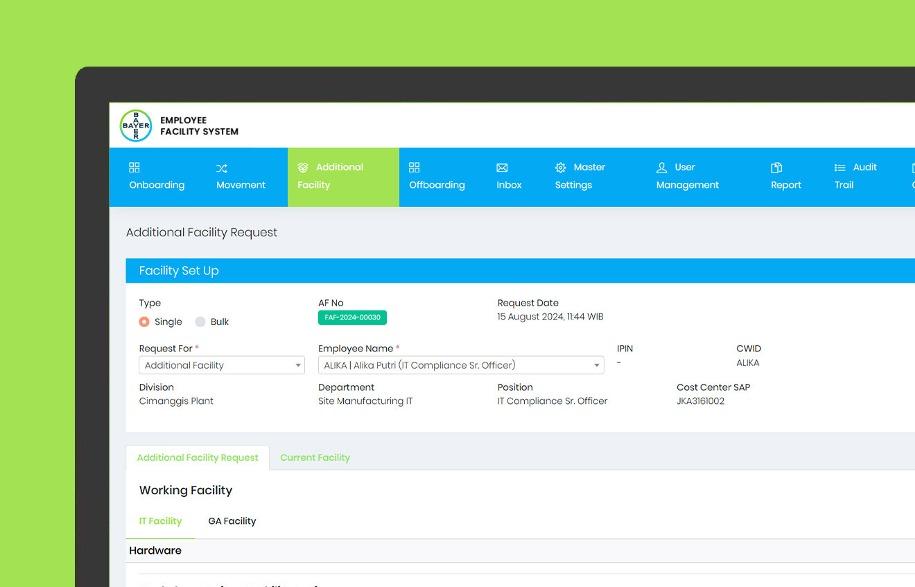Company Brief
PT Astra International is an Indonesian multinational corporation. More than 200 joint ventures, subsidiaries, and associates are part of it. Synergies and opportunities are created across industrial sectors, including automotive, financial services, heavy equipment, mining, construction & energy, agribusiness, infrastructure & logistics, information technology, and real estate, by the company's diversified business model. The company's management is committed to making Astra Group a Good Governance which ultimately makes the company a Green Company. To carry out this commitment, Astra implements a sustainable social contribution program or corporate social responsibility (CSR) which is implemented under the ESR (Environmental and Social Responsibility) division.
Objectives & Solutions
To support the commitment to become a Good Governance company, PT Astra International, especially the ESR division, needs an application to facilitate performance and save time. With this need, Astra entrusted us to develop an application called ESR DIPS (Digital Information Platform & System). ESR DIPS is a system developed to meet the needs of digitizing the ESR division's business processes, in order to improve efficiency and effectiveness in CSR activities and management of AffCo (Affiliated Companies) data and vendor data involved, through the application of digital workstations. This application can accommodate activities starting from the KPI formation process to achievements that refer to the KPIs that have been created.

Easy to Operate
An app that is difficult to use or navigate can quickly become frustrating for users, leading them to abandon it in favor of something more user-friendly. To that end, we made the look and experience of using the ESR DIPS app as easy as possible to operate even by novice users.
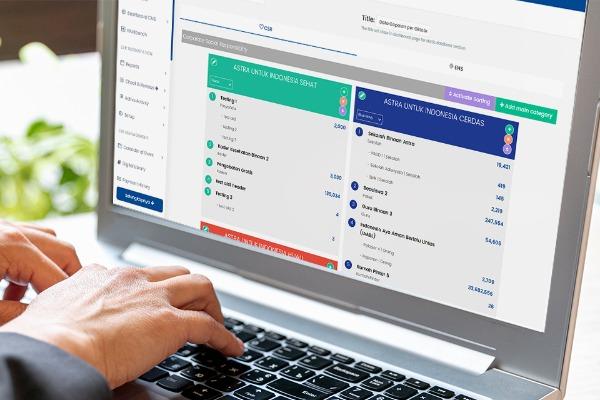

Create Folders and Forms as Required
To support the recording of activities and data processing, ESR team can create folders and forms as needed. These forms can be stored in different folders according to their classification. Components such as column headings, data types (text, number, currency, etc.), the number of characters for each form can also be set according to the standardization of the ESR team.
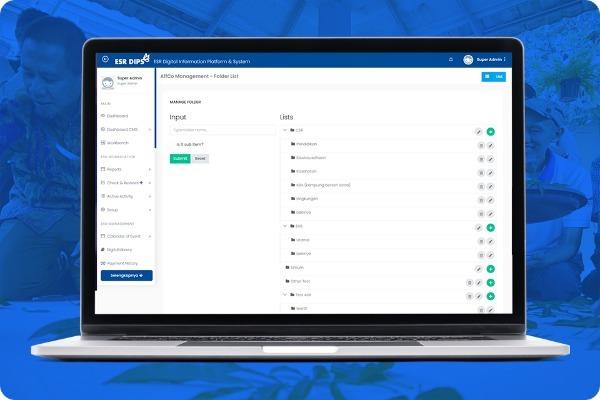

Set Formula Like Using Ms. Excel
The interesting thing about this application is that users can create formulas as they do in Microsoft Excel. This application also allows users to import and export spreadsheet files in various formats, such as Excel and CSV. After the user enters the data, the system will automatically calculate according to the formula that has been set.
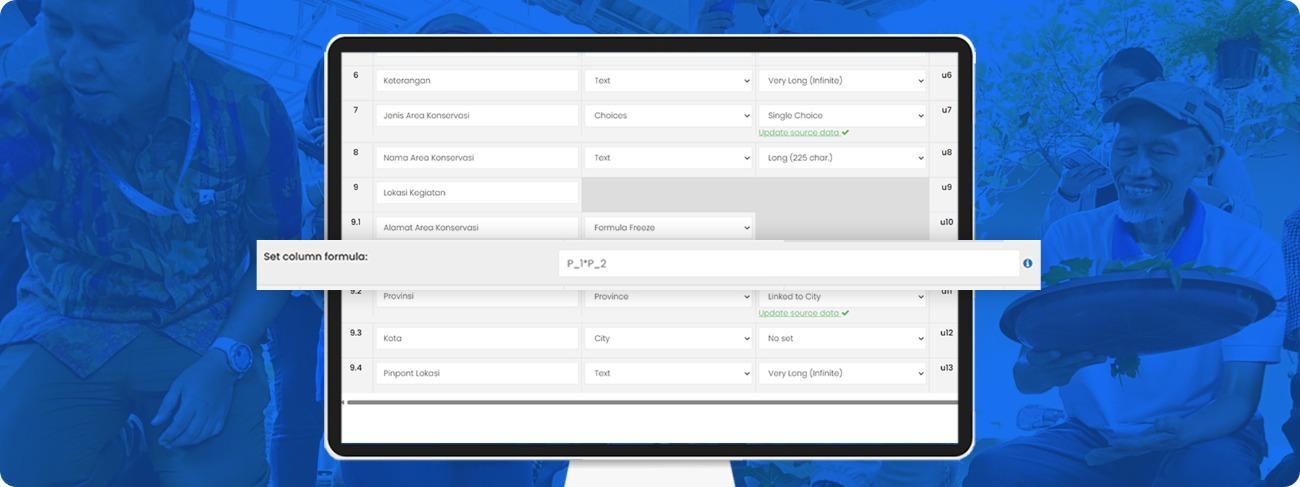
Static and Dynamic Dashboard
Comprehensive and easy-to-understand dashboards are the main thing that must be fulfilled to facilitate the team in analyzing and evaluating performance. The ESR DIPS application has two types of dashboards: Static Dashboards display all data already available and cannot be changed while Dynamic Dashboards allow users to create reports in various forms and from various data sources as needed.
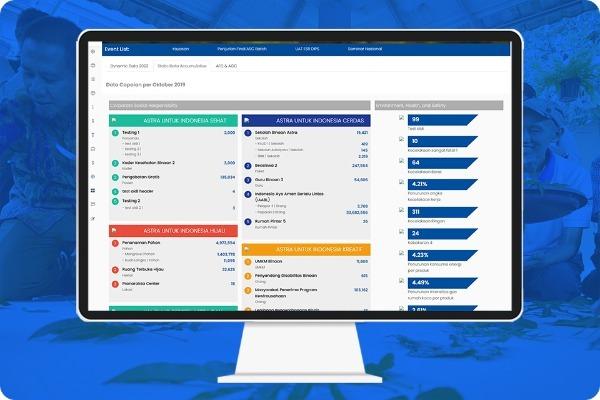

Mark User Activity on ESR DIPS App Calendar
Don't miss out on important activities! Users can mark them on the calendar available in the ESR DIPS app. The app also has a reminder feature in the form of a count-down timer. Activities or events will appear on Dashboard page so that they can be highlighted.
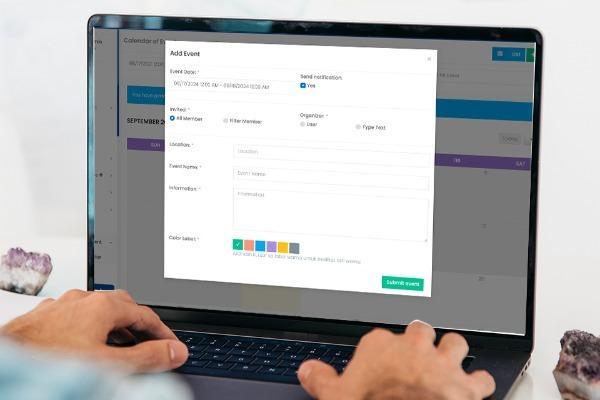

Set KPIs and OYPs Annually
Before carrying out activities, company management is required to set KPI (Key Performance Indicator) and OYP (One Year Program) so that all activities can be well planned and organized. This application can assist users in recording all activity plans that are arranged annually.
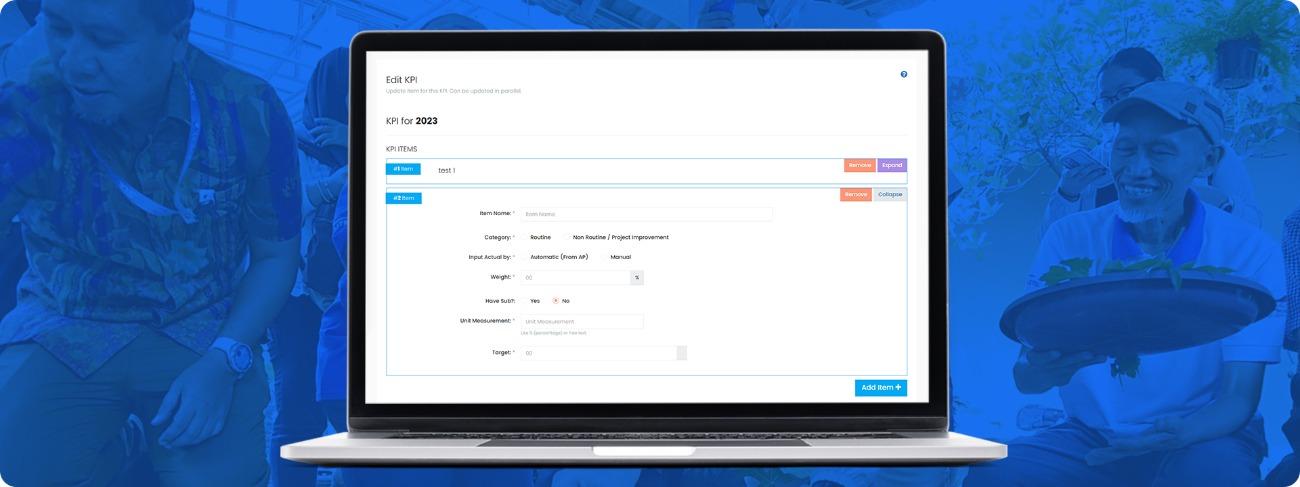
Check and Review Activities Periodically
Instead of waiting until the activity is completed, users can monitor the progress of each activity periodically. Recording this progress can be done at any time to facilitate analysis and mitigation.
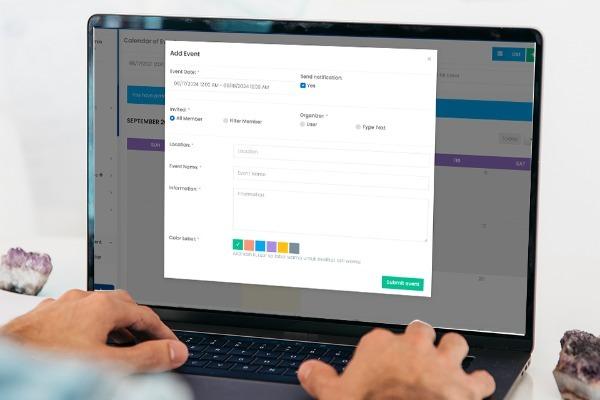

Comprehensive Reports
In addition to creating reports that are already available, users can also create other reports if needed at any time. These reports can be created in various forms of diagrams and can be shared.
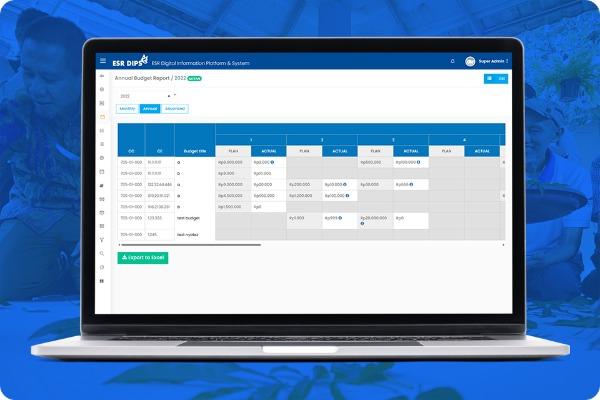
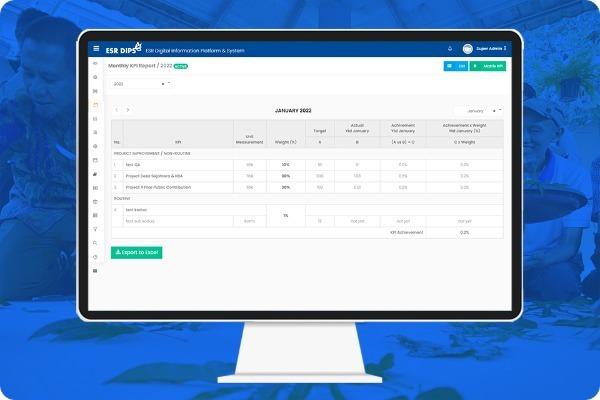
Related Works
We believe good ideas deserve a chance to grow. We believe people deserve to earn a living doing what they love.
Our Clients

















Over 10 years of delivering the best work and still continuing!


 Back to Our Works
Back to Our Works